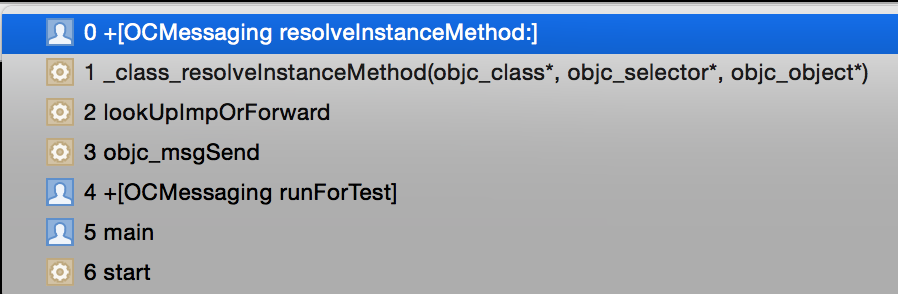React Native
https://juejin.im/post/5a6460f8f265da3e4f0a446d React Native for Android 原理分析与实践:实现原理
https://www.cnblogs.com/android-blogs/p/5623481.html 其实没那么复杂!探究react-native通信机制
Native与JS之间调用方式,Bridge。
在jsi.h中Runtime抽象类,申明了JS执行已经与Native互调的接口。在iOS和Android中分别实现。iOS的JSCRuntime,直接调用iOS系统提供JavaScriptCore框架。Android则额外引入jsc.so包提供,JavaScriptCore的功能。
Native和JS两端都保存模块、方法数据的注册表。
通道优化,JS调用Naitve,先push到MessageQueue,等Native有调用时,顺带批量返回(如果5毫秒内,没有Native调用事件,则主动flush queue)。
JS代码执行,Native与JS消息通信等都是通过该Bridge进行。
Swift
Pods
iOS 动态库和静态库的的区别 动态库的隔离与静态库的吸附问题以及解决方法 https://blog.csdn.net/clovejq/article/details/71107796
Thunk程序的实现原理以及在iOS中的应用 https://juejin.im/post/5c5281e0e51d45517334dd34
Chameleon原理详解:其它跨多端统一框架都是假的?https://mp.weixin.qq.com/s/F8ernZ57jseKNJgwGopNxg
iOS Mach-O
- 深入剖析iOS动态链接库 https://www.jianshu.com/p/1de663f64c05
/**
* Created by BeeHive.
* Copyright (c) 2016, Alibaba, Inc. All rights reserved.
*
* This source code is licensed under the GNU GENERAL PUBLIC LICENSE.
* For the full copyright and license information,please view the LICENSE file in the root directory of this source tree.
*/
#import "BHAnnotation.h"
#import "BHCommon.h"
#include <mach-o/getsect.h>
#include <mach-o/loader.h>
#include <mach-o/dyld.h>
#include <dlfcn.h>
#import <objc/runtime.h>
#import <objc/message.h>
#include <mach-o/ldsyms.h>
NSArray<NSString *>* BHReadConfiguration(char *sectionName,const struct mach_header *mhp);
static void dyld_callback(const struct mach_header *mhp, intptr_t vmaddr_slide)
{
NSArray *mods = BHReadConfiguration(BeehiveModSectName, mhp);
for (NSString *modName in mods) {
Class cls;
if (modName) {
cls = NSClassFromString(modName);
if (cls) {
[[BHModuleManager sharedManager] registerDynamicModule:cls];
}
}
}
//register services
NSArray<NSString *> *services = BHReadConfiguration(BeehiveServiceSectName,mhp);
for (NSString *map in services) {
NSData *jsonData = [map dataUsingEncoding:NSUTF8StringEncoding];
NSError *error = nil;
id json = [NSJSONSerialization JSONObjectWithData:jsonData options:0 error:&error];
if (!error) {
if ([json isKindOfClass:[NSDictionary class]] && [json allKeys].count) {
NSString *protocol = [json allKeys][0];
NSString *clsName = [json allValues][0];
if (protocol && clsName) {
[[BHServiceManager sharedManager] registerService:NSProtocolFromString(protocol) implClass:NSClassFromString(clsName)];
}
}
}
}
}
__attribute__((constructor))
void initProphet() {
_dyld_register_func_for_add_image(dyld_callback);
}
NSArray<NSString *>* BHReadConfiguration(char *sectionName,const struct mach_header *mhp)
{
NSMutableArray *configs = [NSMutableArray array];
unsigned long size = 0;
#ifndef __LP64__
uintptr_t *memory = (uintptr_t*)getsectiondata(mhp, SEG_DATA, sectionName, &size);
#else
const struct mach_header_64 *mhp64 = (const struct mach_header_64 *)mhp;
uintptr_t *memory = (uintptr_t*)getsectiondata(mhp64, SEG_DATA, sectionName, &size);
#endif
unsigned long counter = size/sizeof(void*);
for(int idx = 0; idx < counter; ++idx){
char *string = (char*)memory[idx];
NSString *str = [NSString stringWithUTF8String:string];
if(!str)continue;
BHLog(@"config = %@", str);
if(str) [configs addObject:str];
}
return configs;
}
@implementation BHAnnotation
@end
__attribute__((constructor)) void before_main() {
printf("--- %s\n", __func__);
}
__attribute__((destructor)) void after_main() {
printf("--- %s\n", __func__);
}
HTTP2
HTTP,HTTP2.0,SPDY,HTTPS你应该知道的一些事 http://www.alloyteam.com/2016/07/httphttp2-0spdyhttps-reading-this-is-enough/
HTTP/2 新特性总结 https://www.jianshu.com/p/67c541a421f9
- http2能带来如下这些收益:
1、多路复用、多个HTTP可以在同个TCP连接上同时发送。
2、优先级
3、header压缩
4、Server Push
Fishhook
Mach-O文件结构 https://www.jianshu.com/p/1f22d1e667e3
MachOView
- (void)viewDidLoad {
[super viewDidLoad];
// Do any additional setup after loading the view, typically from a nib.
//这里必须要先加载一次NSLog,如果不写NSLog,符号表里面根本就不会出现NSLog的地址
NSLog(@"123");
//定义rebinding结构体
struct rebinding nslogBind;
//函数的名称
nslogBind.name = "NSLog";
//新的函数地址
nslogBind.replacement = myMethod;
//保存原始函数地址变量的指针
nslogBind.replaced = (void *)&old_nslog;
//定义数组
struct rebinding rebs[] = {nslogBind};
/**
arg1: 存放rebinding结构体的数组
arg2: 数组的长度
*/
rebind_symbols(rebs, 1);
}
//函数指针,用来保存原始的函数地址
static void (*old_nslog)(NSString *format, ...);
//新的NSLog
void myMethod(NSString *format, ...) {
//再调用原来的
old_nslog(@"勾上了!");
}
- (void)touchesBegan:(NSSet<UITouch *> *)touches withEvent:(UIEvent *)event {
NSLog(@"点击屏幕");
}
lldb
- iOS之LLDB常用命令 https://www.jianshu.com/p/7fb43e0b956a
美团2018技术合集 阅读笔记
mpvue
https://tech.meituan.com/2018/03/11/mt-mpvue-development-framework.html
- 使用vue.js开发小程序
- 原理:增加一个中间层,将小程序的生命周期、事件、数据同步等桥接到vue对象。
Flutter
https://tech.meituan.com/2018/08/09/waimai-flutter-practice.html
- 全新思路的跨平台的移动客户端UI方案。
- 不同于Weex或ReactNative将JS数据代理到Native UI库做渲染,Flutter直接使用更加底层的图形渲染接口,从更底层去接管消息事件,在此基础上,封装跨平台的UI库。
- 对于UI层来说,这样的跨平台更彻底,一致性更强。
- 核心引擎+Widget库
Picasso 大众点评自研的Native动态化方案
https://tech.meituan.com/2018/06/21/picasso-the-future.html
- 对比
Hybrid WebView
Weex、RN、Flutter
基本原理
DSL(TypeScript)-》 PModel -〉 iOS、Android、H5、小程序渲染引擎 -》 UIDSL
核心SDK + 适配层 + 脚手架
开发流程
VSCode + 插件
- 发布流程
Picasso文件 -〉JS Bundle -》 部署服务器 -〉Picasso执行环境(iOS、Android、H5、小程序)-》渲染引擎
美团客户端响应式框架Easy React
https://tech.meituan.com/2018/07/19/react-programming-framework-easyreact-opensource.html
- 对比ReactiveCocoa、ReactiveX
- 基于Objective-C
- EasyMVVM
Logan:美团点评的开源移动端基础日志库 - 美团技术团队
https://tech.meituan.com/2018/10/11/logan-open-source.html
MCI:移动持续集成在大众点评的实践
https://tech.meituan.com/2018/07/12/mci.html
美团外卖Android Crash治理之路
https://tech.meituan.com/2018/06/14/waimai-android-crash.html
运营平台
- 运营、平台管理、前端开发
- 同一个运营位,多维度内容的展示。
- 运营效果
监控系统
HTTP服务治理框架
开发笔记
微服务
“ The Art of Scalability ”一书描述了一种 三维可伸缩性模型 (AKF Scale Cube),其中三个轴分别代表了不同类型的缩放:
X:水平复制和克隆;-> (Docker,容器)
Y:功能分解和分割(微服务);
Z:水平数据分区(分片)。
微服务架构设计
vue
https://juejin.im/post/5c488a3cf265da615705cc2a?utm_source=tuicool&utm_medium=referral
社交
Tumblr、Pinterest……一个个想创造新模式的应用都失败了,它们改变了什么又为何没落? | 好奇心商业史
https://www.qdaily.com/articles/60688.html?utm_source=tuicool&utm_medium=referral
三个软件可能要被整合到一起:WhatsApp、Instagram和Facebook Messenger
https://www.qdaily.com/articles/60669.html
数据垄断和信息孤岛,是如何驯化我们的?
https://www.huxiu.com/article/282751.html?utm_source=tuicool&utm_medium=referral
关于软件架构的思考
- 软件架构
- 架构服务于效率、质量、体验、性能等
- 架构优化的短期成本和长期收益的权衡
- 架构要与当前业务发展和团队规模相匹配
- 架构设计的方法论和实践
解耦:模块化、组件化,
复用:基础组件,
分层:视图、业务、基础服务,
协议化等 - 滴滴插件化项目VirtualAPK开源
- 微信Android模块化架构重构实践
- Atlas-手淘组件化框架的前世今生和未来的路
- 架构的保持
- 代码之外
阿里技术参考图册(研发类)
https://102.alibaba.com/downloadFile.do?file=1523962960197/AliTech101_RD.pdf阿里技术参考图册(算法类)
https://102.alibaba.com/downloadFile.do?file=1523848064814/AliTech101_Algorithms.pdfFB大规模重构React Native,Airbnb宣布回归原生,前端巨变来临?
https://mp.weixin.qq.com/s/xbVNGGoH6mlmx6T0YL-r1w
React Native面临挑战,重构求变。
RN在跨平台开发并没有做到完全抽象,不同平台仍会有些差异性存在。
Airbnb放弃RN,回归原生。
Flutter跨平台开发框架,媲美Native的性能,发布release版本,我们可能会为同一类型的公司构建相同类型的Web应用。
经济学规律告诉我们,在这种环境下,我们将从“探索”——
尝试新的实践、范式、技术——转向“开发”:以更快的速度、
更低的成本构建相似的东西。
我想说的是,在接下来的几年里,我们已经发展起来的微型库架
构将逐渐被那些单体框架所取代。它们将采用一种约定配置
(convention-over-configuration)的方式,用透明度
换取生产力的提升。
- 提现到支付宝
绑定支付宝 https://docs.open.alipay.com/218/ 单笔转账到支付宝 https://docs.open.alipay.com/309/
RN
- 优势:跨平台、动态性、性能媲美原生、Web开发人力
- 劣势:兼容性问题(也许花在处理多端不一致、兼容性等问题上的时间比使用原生方案实现业务所花的时间更多)、包大小、与原生数据的异步交互等等
直接呼起微信内的h5页面
- https://p.pinduoduo.com/xdAm1Gtf
-> - https://mobile.yangkeduo.com/duo_coupon_landing.html?goods_id=4083182873&pid=1785354_23382017&cpsSign=CC1785354_23382017_25d8fe9702daa3db655031eb6d73b02f&duoduo_type=2&launch_wx=1 ->
- weixin://dl/business/?ticket=tb762fc13a3de2a463ad84e382a05819a
WebView In Mobile App
- Android:最全面的 Webview 详解
- Android:你要的WebView与 JS 交互方式 都在这里了
- Android混合开发之WebView使用总结
- 还在用Android自带的WebView组件?太Out了!
- 关于Android APP集成腾讯X5 WebKit
- JsBridge
- UIWebView和WKWebView的使用及js交互
- WebViewJavascriptBridge
- 淘宝的Windvane、微信的小程序也算是Hybrid框架,在WebView基础上,提供组件定制化、规范化、性能优化、访问Native能力等
* [什么是软件架构](https://baike.baidu.com/item/%E8%BD%AF%E4%BB%B6%E6%9E%B6%E6%9E%84/7485920?fr=aladdin)
- 架构服务于效率、质量、体验、性能等
- 架构优化的短期成本和长期收益的权衡
- 架构要与当前业务发展和团队规模相匹配
- 架构设计的方法论和实践
解耦:模块化、组件化,
复用:基础组件,
分层:视图、业务、基础服务,
协议化等 - 滴滴插件化项目VirtualAPK开源
- 微信Android模块化架构重构实践
- Atlas-手淘组件化框架的前世今生和未来的路
- 架构的保持
- 代码之外:人的因素
iOS存储
存储方式
- NSUserDefault,可以存放Key-Value对形式的轻量数据。
- NSKeyedArchiver,存储对象到二进制文件。
- writeToFile,将NSString、NSArray、NSDictionary、NSData对象存储到文件。
- CoreData.Framework,对象管理并支持对象持久。

- Sqlite,轻量数据库
- Keychain,钥匙串存储
- NSUbiquitousKeyValueStore,存储数据到iCloud
关于安全性
- 敏感数据不要明文存储
- 存放在Keychain,不越狱还是安全的
- Safety is relative, choose a safer way.
三方库
- AwesomeCache
- YYCache 基于Disk、Memory的缓存
- YTKKeyValueStore 基于Sqlite的健值对数据的存储
- SwiftyUserDefaults
- FMDB
- ObjectiveRecord CoreData的封装
- realm Realm is a mobile database: a replacement for Core Data & SQLite.
- Valet 基于Keychain的数据存储,接口简洁易用,支持同一开发者下应用间数据共享,支持iCloud数据同步,通过TouchID或设备密码保护数据。
- UICKeyChainStore
- KeychainAccess
- Keychain-Dumper Keychain is not safe.
参考
开发笔记2
数据
看了下自己app的友盟统计,还有6%的iOS 8.x设备。等iOS 11出来后,再考虑放弃iOS 8.x用户吧。
OC稳住呀~
文章推荐(转)
最近看到Lottie项目,一个iOS,Android和React Native库,可以实时渲染After Effects动画,并且允许本地app像静态资源那样轻松地使用动画。回过头又把这篇图片格式调研的文章看了一遍,哈。这篇文章把移动开发常用的几种静态、动态图片做了详细的比较。
WKWebView不支持NSURLProtocol,导致基于UIWebView+NSURLProtocol并做了一些深度优化的,很难一下子就迁移到WKWebView。WKWebView内部使用了NSURLProtocol,但没有对外开放,不知道出于什么考虑。这篇文章以比较hack的方式让WKWebView支持NSURLProtocol。
另一种Native动态化的方案,在OC编译器上动手脚,将OC代码自动编译成可动态下发的JS代码。
有些特性需要配合ios 10设备使用,比如内存循环引用、DYLD_PRINT_STATISTICS(打印应用预加载时间)等。
在Scheme的Environment Variables添加DYLD_PRINT_STATISTICS=YES,可以打印应用预加载时间。从打印出来的日志看,dylib loading time占用了不少时间,应该是跟加载的系统库和三方库有关。
The loading of Apple system frameworks is highly optimized but loading your embedded frameworks can be expensive. 当三方库不采用Framework形式打包,加载时间是少了不少。
// 三方库以Frameworks形式打包
Total pre-main time: 392.25 milliseconds (100.0%)
dylib loading time: 336.73 milliseconds (85.8%)
rebase/binding time: 10.88 milliseconds (2.7%)
ObjC setup time: 15.91 milliseconds (4.0%)
initializer time: 28.65 milliseconds (7.3%)
slowest intializers :
libSystem.B.dylib : 4.63 milliseconds (1.1%)
AFNetworking : 12.03 milliseconds (3.0%)
// 三方库以.a静态链接库形式链接
Total pre-main time: 93.71 milliseconds (100.0%)
dylib loading time: 11.46 milliseconds (12.2%)
rebase/binding time: 27.05 milliseconds (28.8%)
ObjC setup time: 13.16 milliseconds (14.0%)
initializer time: 41.94 milliseconds (44.7%)
slowest intializers :
libSystem.B.dylib : 5.47 milliseconds (5.8%)
libBacktraceRecording.dylib : 4.48 milliseconds (4.7%)
Fanmei : 54.14 milliseconds (57.7%)
项目
After Effects动画的渲染引擎。
A library for converting Adobe AE shape based animations to a data format and playing it back on Android and iOS devices.
跟Lottie类似,也是After Effects动画的渲染引擎。
A data-driven UICollectionView framework for building fast and flexible lists.
An in-app debugging and exploration tool for iOS
iOS设备调试工具,可以查看沙盒,抓包,查看视图信息等。
仿android的meterial design风格的控件
开发笔记3
数据
主要是针对Crash和ANR的统计。
文章推荐
监控先于优化。没有数据支撑的优化,往往没有说服力,也很难衡量优化的效果如何。
大部分App或多或少都会涉及到存储(持久化或缓存)。ibireme/YYCache,支持在硬盘持久化和在内存中缓存,从功能、性能和接口易用性上都不错,目前项目中也在用,推荐。
老文章了,视图布局机制在iOS、Android、Html CSS是相通的,可以互相借鉴。youngsoft/MyLinearLayout实现很多布局机制。
MyLinearLayout is equivalent to: UIStackView of iOS and LinearLayout of Android.
MyRelativeLayout is equivalent to: AutoLayout of iOS and RelativeLayout of Android.
MyFrameLayout is equivalent to: FrameLayout of Android.
MyTableLayout is equivalent to: TableLayout of Android and table of HTML.
MyFlowLayout is equivalent to: flexbox of CSS3.
MyFloatLayout is equivalent to: float of CSS.
借鉴Android的LinearLayout以及Html CSS的FlexBox,自己写了FMLayouts,对iOS的布局机制做补充。
Android
项目
SnapKit/Masonry的Swift版本
iOS测试框架XCTest
- XCTest已基本满足单元测试和UI测试的需求,支持对同步流程、异步流程、性能的测试,UI测试代码的自动生成,代码测试覆盖率的统计等。
- UI测试也还有不足的地方,例如录制生成的代码仍不够完善,无法直接访问目标APP的接口,无法修改边界条件,在单设备或单模拟器运行效率过低,每次重启目标App后只能运行一个Case。
- 一些三方库
- Bluepill is a tool to run iOS tests in parallel using multiple simulators.
- XCTest官方手册
- iOS单元测试和UI测试
- 单元测试之旅--预见优秀
- iOS UnitTest单元测试
- Android单元测试的整理
开发笔记1
文章推荐
徐川大神对2016年移动技术发展的概述,以及对2017年的展望。总结了各种技术,热补丁、组件化、动态化、跨平台、直播、AR/VR等等。自己在项目实践中,也尝试了热补丁、动态化、组件化等技术,比较有体会。推荐他的博客移动开发前线,还是相当不错的。
对于往往存在大量异构元素的app首页或集合页,该方案的思路还是可以借鉴下的。
为满足大部分动态化需求,在App中内嵌一个WebView支持H5页,这是比较常见的做法。iOS上就UIWebView和WKWebView,WKWebView相比较UIWebView,性能更优,但也多了不少限制。目前自己项目中也是直接使用WKWebView,好在H5和Native的交互比较少,对WKWebView也没有做多少优化。
异步编程,特别是多层嵌套的情况,即使用了GCD&Block回调方式去写,代码仍会过于凌乱,可读性也大打折扣。我会通过以下两种方法去处理,将每个异步回调的处理逻辑封装在一个函数内,或将每个异步过程封装起来(即Future/Promise的做法)。无论哪种,也都会额外增加些成本,结合自己项目内的代码风格和使用成本再选择一个合适的。
知识点比较基础,罗列得比较多,可以结合项目多看看。
代码推荐
收集了大量的iOS开源项目、网页等等
Alamofire源码分析
概述
Alamofire跟AFNetworking的功能差不多,都是对URLSession的封装,对上层提供易用的网络请求接口。Alamofire和AFNetworking分别是Swift和OC的实现版本。目前,这两个网络封装库的关注度和使用率非常高,代码质量也相当不错。本文想通过对
Alamofire源码的简单分析,了解其基本框架和设计思路。源码链接:Alamofire
一个GET请求的源码分析
- 从最简单的Get请求入手,分析
Alamofire的代码。一个请求流程,可以分为请求发送流程和请求响应流程,下文将从这两个流程展开分析。
// Get请求的调用方式
Alamofire.request("https://httpbin.org/get").responseJSON { response in
print(response.request) // original URL request
print(response.response) // HTTP URL response
print(response.data) // server data
print(response.result) // result of response serialization
if let JSON = response.result.value {
print("JSON: \(JSON)")
}
}
请求发送流程
Alamofire.Swift可以认为Alamofire一些对外接口的包装(Facade API)。Alamofire.request实际上是调用了SessionManager.request。
// 调用request方法
/// Creates a `DataRequest` using the default `SessionManager` to retrieve the contents of a URL based on the specified `urlRequest`.
@discardableResult
public func request(_ urlRequest: URLRequestConvertible) -> DataRequest {
return SessionManager.default.request(urlRequest)
}
- 在
SessionManager.request,Request被组装创建,并加到发送队列中,然后等待一系列的响应事件。而SessionManager主要职责是管理发送队列,组装请求消息,设置Session相关的配置,设置工作线程等。
// 创建request对象,并开始发送
/// Creates a `DataRequest` to retrieve the contents of a URL based on the specified `urlRequest`.
open func request(_ urlRequest: URLRequestConvertible) -> DataRequest {
var originalRequest: URLRequest?
do {
originalRequest = try urlRequest.asURLRequest()
let originalTask = DataRequest.Requestable(urlRequest: originalRequest!)
let task = try originalTask.task(session: session, adapter: adapter, queue: queue)
let request = DataRequest(session: session, requestTask: .data(originalTask, task))
delegate[task] = request
if startRequestsImmediately { request.resume() }
return request
} catch {
return request(originalRequest, failedWith: error)
}
}
- 接着,通过
Request.responseJSON设置JSON响应回调的处理方法。
// 设置回调
/// Adds a handler to be called once the request has finished.
@discardableResult
public func responseJSON(
queue: DispatchQueue? = nil,
options: JSONSerialization.ReadingOptions = .allowFragments,
completionHandler: @escaping (DataResponse<Any>) -> Void)
-> Self
{
return response(
queue: queue,
responseSerializer: DataRequest.jsonResponseSerializer(options: options),
completionHandler: completionHandler
)
}
Request.responseJSON实际上是调用Request.response,将回调添加到Request.delegate.queue,然后等待响应事件。
/// Adds a handler to be called once the request has finished.
@discardableResult
public func response<T: DataResponseSerializerProtocol>(
queue: DispatchQueue? = nil,
responseSerializer: T,
completionHandler: @escaping (DataResponse<T.SerializedObject>) -> Void)
-> Self
{
delegate.queue.addOperation {
let result = responseSerializer.serializeResponse(
self.request,
self.response,
self.delegate.data,
self.delegate.error
)
var dataResponse = DataResponse<T.SerializedObject>(
request: self.request,
response: self.response,
data: self.delegate.data,
result: result,
timeline: self.timeline
)
dataResponse.add(self.delegate.metrics)
(queue ?? DispatchQueue.main).async { completionHandler(dataResponse) }
}
return self
}
- 至此,发送流程完成,接着就等待响应事件。
请求响应流程
一个请求的响应事件会有多个,并按循序上报,例如以下几个主要事件,
HTTPS鉴权事件
func urlSession(_ session: URLSession,task: URLSessionTask, didReceive challenge: URLAuthenticationChallenge, completionHandler: @escaping (URLSession.AuthChallengeDisposition, URLCredential?) -> Void)收到Response响应头事件
func urlSession(_ session: URLSession,dataTask: URLSessionDataTask, didReceive response: URLResponse, completionHandler: @escaping (URLSession.ResponseDisposition) -> Void)收到Response Body数据事件
func urlSession(_ session: URLSession, dataTask: URLSessionDataTask, didReceive data: Data)响应流程完成事件
func urlSession(_ session: URLSession, task: URLSessionTask, didCompleteWithError error: Error?)本文以最后一个响应流程完成事件为例,梳理下整个响应流程。
首先,
SessionDelegate会收到由URLSession.delegate上报的urlSession:task:didCompleteWithError,根据task找到URLSessionTask并通过其delegate上报事件给TaskDelegate。
/// Tells the delegate that the task finished transferring data.
open func urlSession(_ session: URLSession, task: URLSessionTask, didCompleteWithError error: Error?) {
/// Executed after it is determined that the request is not going to be retried
let completeTask: (URLSession, URLSessionTask, Error?) -> Void = { [weak self] session, task, error in
guard let strongSelf = self else { return }
if let taskDidComplete = strongSelf.taskDidComplete {
taskDidComplete(session, task, error)
} else if let delegate = strongSelf[task]?.delegate {
delegate.urlSession(session, task: task, didCompleteWithError: error)
}
NotificationCenter.default.post(
name: Notification.Name.Task.DidComplete,
object: strongSelf,
userInfo: [Notification.Key.Task: task]
)
strongSelf[task] = nil
}
guard let request = self[task], let sessionManager = sessionManager else {
completeTask(session, task, error)
return
}
// Run all validations on the request before checking if an error occurred
request.validations.forEach { $0() }
// Determine whether an error has occurred
var error: Error? = error
if let taskDelegate = self[task]?.delegate, taskDelegate.error != nil {
error = taskDelegate.error
}
/// If an error occurred and the retrier is set, asynchronously ask the retrier if the request
/// should be retried. Otherwise, complete the task by notifying the task delegate.
if let retrier = retrier, let error = error {
retrier.should(sessionManager, retry: request, with: error) { [weak self] shouldRetry, timeDelay in
guard shouldRetry else { completeTask(session, task, error) ; return }
DispatchQueue.utility.after(timeDelay) { [weak self] in
guard let strongSelf = self else { return }
let retrySucceeded = strongSelf.sessionManager?.retry(request) ?? false
if retrySucceeded, let task = request.task {
strongSelf[task] = request
return
} else {
completeTask(session, task, error)
}
}
}
} else {
completeTask(session, task, error)
}
}
- 接着,
TaskDelegate收到该事件后,恢复queue队列,按循序执行其中的回调,如ResponseJSON。
@objc(URLSession:task:didCompleteWithError:)
func urlSession(_ session: URLSession, task: URLSessionTask, didCompleteWithError error: Error?) {
if let taskDidCompleteWithError = taskDidCompleteWithError {
taskDidCompleteWithError(session, task, error)
} else {
if let error = error {
if self.error == nil { self.error = error }
if
let downloadDelegate = self as? DownloadTaskDelegate,
let resumeData = (error as NSError).userInfo[NSURLSessionDownloadTaskResumeData] as? Data
{
downloadDelegate.resumeData = resumeData
}
}
// queue队列中的operaion开始按循序执行,回调到上层。
queue.isSuspended = false
}
}
其他模块
除了发送,响应相关的代码,
Alamofire还有许多其他模块。例如,NetworkReachabilityManager管理网络状态。ParameterEncoding入参编解码方式。ResponseSerialization响应的反序列化方式。ServerTrustPolicyHTTPS的鉴权等等。
总结
- 分析得比较简单,抱砖引玉。
iOS学习导图
本文简单罗列了下iOS相关的点。
基础
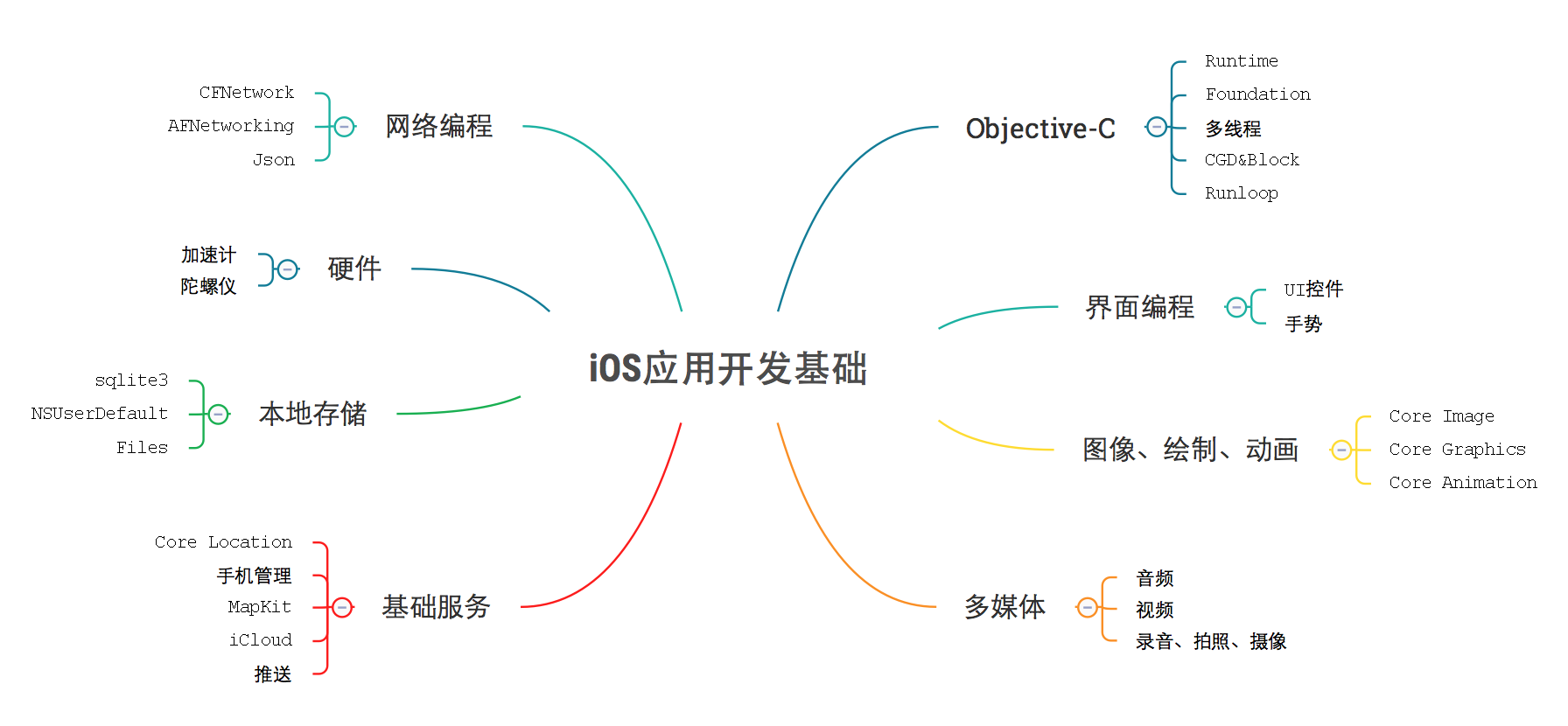
- Runloop
- 多线程&同步
- Core Animation
Core Animation编程指南
iOS-Core-Animation-Advanced-Techniques
- Block
- GCD
- Core Foundation
应用优化
移动三方应用分享
iOS原生分享控件
NSString *textToShare = @"要分享的文本内容";
UIImage *imageToShare = [UIImage imageNamed:@"shop"];
NSURL *urlToShare = [NSURL URLWithString:@"http://blog.csdn.net/hitwhylz"];
NSArray *activityItems = @[textToShare, imageToShare, urlToShare];
UIActivityViewController *vc = [[UIActivityViewController alloc]initWithActivityItems:activityItems applicationActivities:nil];
[self presentViewController:vc animated:YES completion:nil];
三方开放平台
- 新浪微博 http://open.weibo.com
- 腾讯微博 http://dev.t.qq.com
- QQ空间,朋友网 http://connect.qq.com/intro/login/
- QQ分享(QQ好友,QQ群等)http://mobile.qq.com/api/
- 豆瓣社区 http://developers.douban.com
- 人人网 http://dev.renren.com
- 微信好友 微信朋友圈 http://open.weixin.qq.com
- 友盟U-Share
- 用过友盟Share,但是遇到友盟ShareSDK中使用的微信SDK版本与官方不同步的问题,后来放弃了友盟ShareSDK,全部采用原生官方SDK,如微信(好友、朋友圈)、QQ、微博,在国内,这三个分享渠道已经能覆盖80%了。
URL Schemes
- iOS应用间可以通过
URL Schemes解决相互通信的问题。 - DemoA通过
openURL唤起DemoB,并带上参数。
DemoA
[[UIApplication sharedApplication] openURL:[NSURL URLWithString:@"demob://page?sourcescheme=demoa"]];
- DemoB收到并解析参数并作逻辑处理,然后同样通过
openURL返回到DemoA,并带上参数。
DemoB
- (BOOL)handleUrl:(NSURL *)url {
NSArray *querys = [url.query componentsSeparatedByString:@"&"];
NSMutableDictionary *queryDict = [[NSMutableDictionary alloc] init];
for (NSString *q in querys) {
NSArray *kv = [q componentsSeparatedByString:@"="];
if (kv.count == 2) {
queryDict[kv[0]] = kv[1];
}
}
NSString *returnScheme = queryDict[@"sourcescheme"];
UIAlertController *vc = [UIAlertController alertControllerWithTitle:@"url"
message:url.absoluteString
preferredStyle:UIAlertControllerStyleAlert];
[vc addAction:[UIAlertAction actionWithTitle:@"返回原应用"
style:UIAlertActionStyleDefault
handler:^(UIAlertAction * _Nonnull action) {
[[UIApplication sharedApplication] openURL:[NSURL URLWithString:[NSString stringWithFormat:@"%@://", returnScheme]]];
}]];
[vc addAction:[UIAlertAction actionWithTitle:@"留在当前应用"
style:UIAlertActionStyleCancel
handler:^(UIAlertAction * _Nonnull action) {
}]];
[self.window.rootViewController presentViewController:vc animated:YES completion:nil];
return YES;
}
- (BOOL)application:(UIApplication *)application handleOpenURL:(NSURL *)url NS_DEPRECATED_IOS(2_0, 9_0, "Please use application:openURL:options:") __TVOS_PROHIBITED {
return [self handleUrl:url];
}
- (BOOL)application:(UIApplication *)application openURL:(NSURL *)url sourceApplication:(nullable NSString *)sourceApplication annotation:(id)annotation NS_DEPRECATED_IOS(4_2, 9_0, "Please use application:openURL:options:") __TVOS_PROHIBITED {
return [self handleUrl:url];
}
- (BOOL)application:(UIApplication *)app openURL:(NSURL *)url options:(NSDictionary<NSString*, id> *)options NS_AVAILABLE_IOS(9_0) {
return [self handleUrl:url];
}
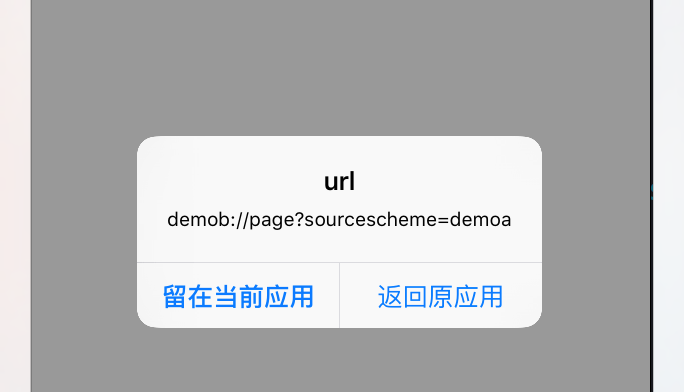
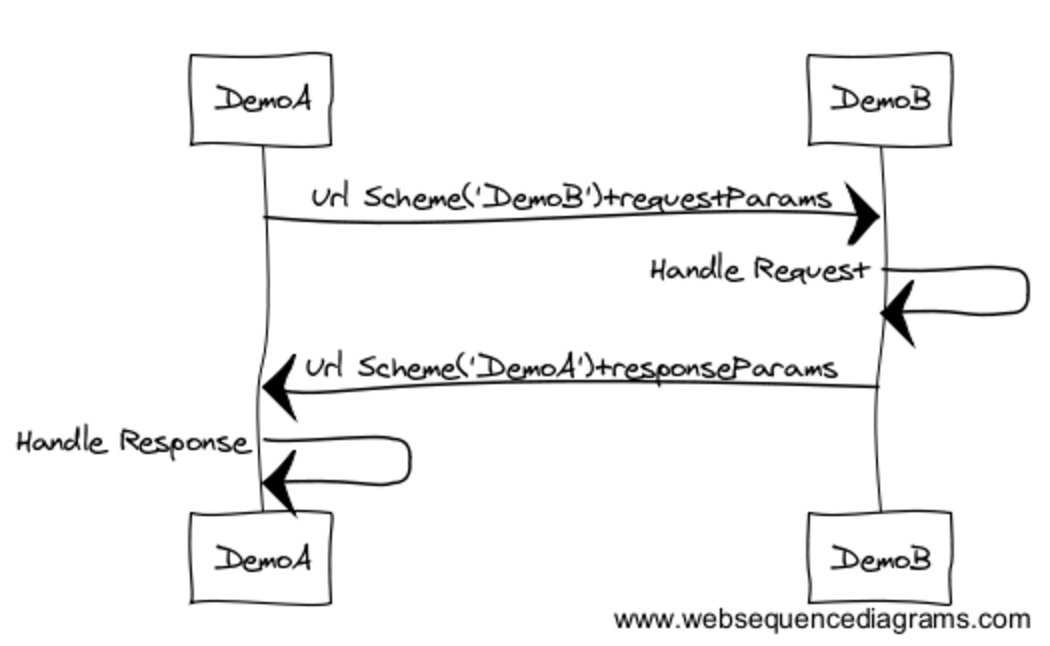
三方分享或认证
- 三方应用分享或认证都会用到
URL Schemes流程,实际过程和参数会更复杂点,还需要考虑安全性。 如微信三方登录认证,除了三方应用通过URL Scheme跳转微信拿到code,再通过https请求微信后台拿到access_token,后续用https带上access_token可以请求各种资源。
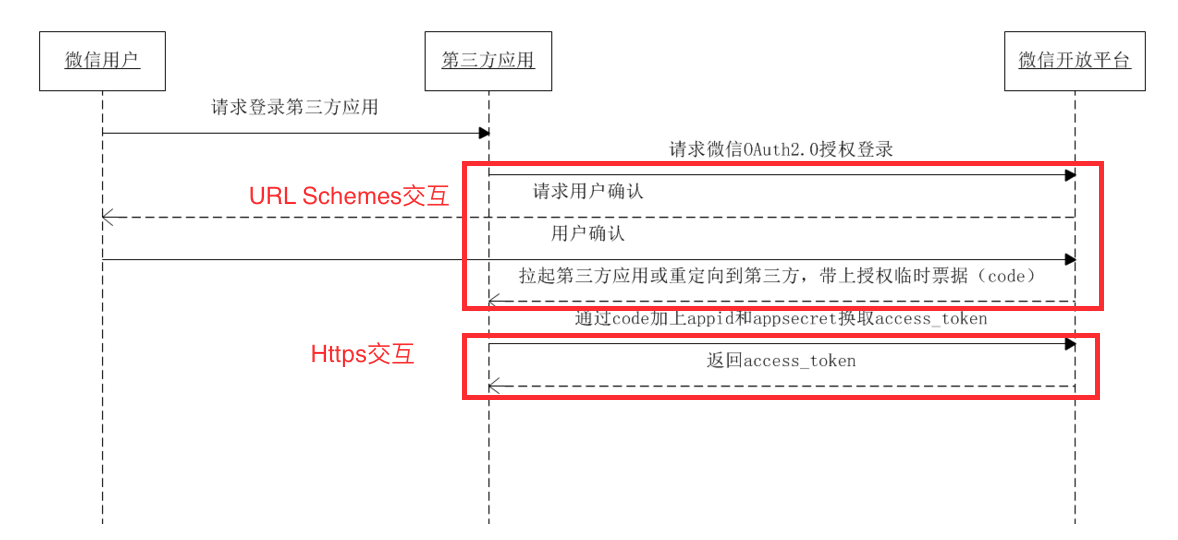
三方分享则是通过
URL Schemes带上不同格式的数据(文本、图片、链接等)。
Deep Linking
概念理解
Deep Link深度链接,打破APP沙盒壁垒,链接到App内具体的内容。另外,iOS9CoreSpotlight.framework提供了些APP内容搜索的API,也可以认为是深度链接。Defferred Deep Link延迟深度链接,在深度链接基础上改进,如果链接的App未安装,则先跳转到应用中心或AppStore提示安装App。Universal Link,iOS9上提供了Associated-Domain关联域名,用于在网页或App内唤起其他App。Universal Links通用链接应用跳转总结以及坑Custom URL Scheme,iOS提供的App间跳转的协议。
产品
参考
OC Runtime(1)之Object&Class
Objective-C Runtime
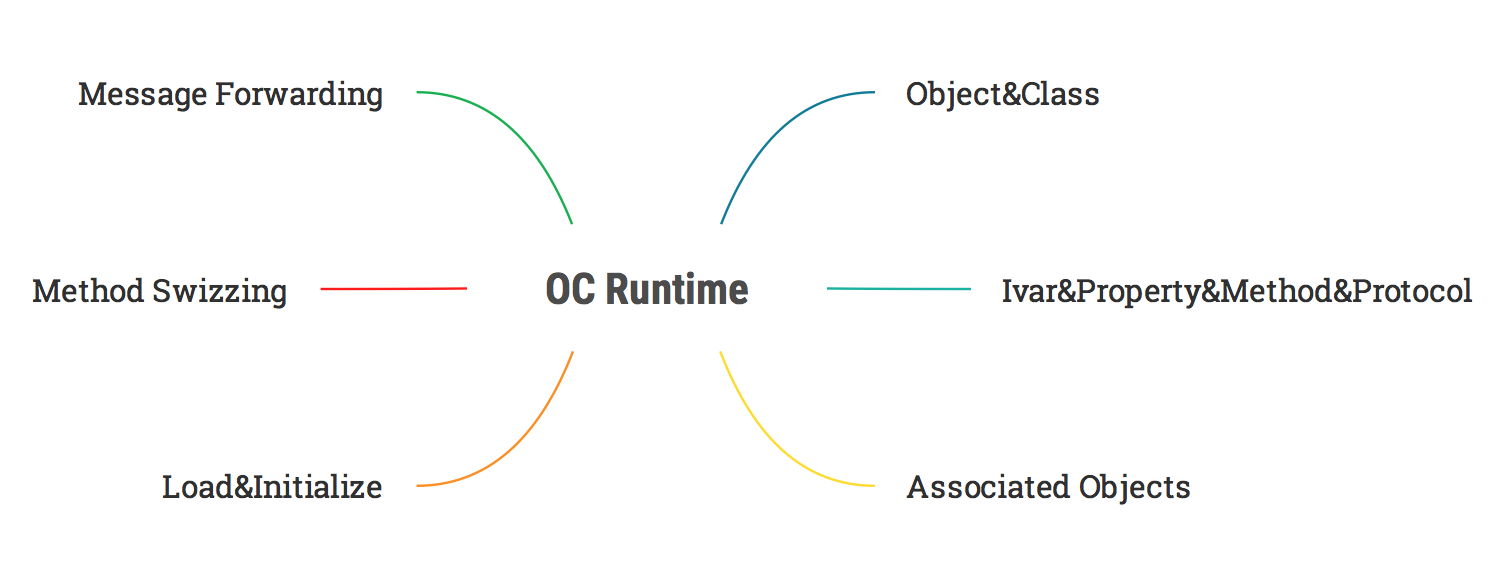
Objective-C是面向运行时的编程语言,这就意味着运行阶段才知道如何执行,而不是编译链接阶段就确定好。
What is the Objective-C Runtime?
The Objective-C Runtime is a Runtime Library, it's a library written
mainly in C & Assembler that adds the Object Oriented capabilities
to C to create Objective-C. This means it loads in Class information,
does all method dispatching, method forwarding, etc. The Objective-C
runtime essentially creates all the support structures that make
Object Oriented Programming with Objective-C Possible.
- 有了Objective-C Runtime,就有了各种在运行时修改代码的hack手段。
类
- 先看下
类的结构体定义,除了存放类的基本信息,还存放对象的变量、方法、协议的元信息。程序加载时,类结构体会被实例化,并放到全局列表中g_classList,结构体的isa、super_class、methodLists等属性也一起被初始化。
// 伪代码,对源码稍做修改。
static Class *g_classList;
struct objc_class {
Class isa; // 指向元类
Class super_class; // 指向父类
// 类基本信息
const char *name;
long version;
long info;
long instance_size;
// 类的变量、方法、协议的元信息
struct objc_ivar_list *ivars;
struct objc_method_list **methodLists;
struct objc_protocol_list *protocols;
// 方法缓存
struct objc_cache *cache;
};
typedef struct objc_class *Class;
bool isMetaClass() {
return info & CLS_META;
}
元类
元类跟类使用相同的结构体,只是通过isMetaClass方法做区分。元类结构体中,存放类的变量、方法、协议的元信息。对象、类、元类的关系如下:
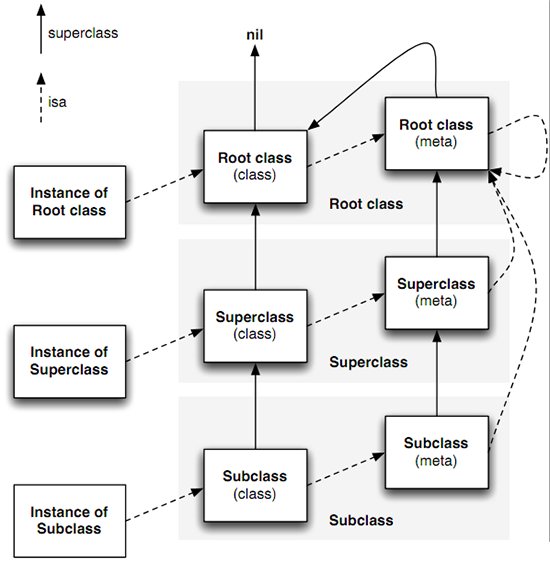
对象
- 对象的结构体如下,存放对象的变量数据,其他的都是先通过
isa找到类,再从类中找出变量、方法等的元信息。
// 伪代码,对源码稍做修改。
struct objc_object {
Class isa;
// 变量的数据
void *varsLayout;
}
typedef struct objc_object *id
- 创建对象,
NSObject *obj = [[NSObject alloc] init];可能对应以下一些动作。
// 伪代码
{
// 找到类
Class cls = findClass("NSObject");
// 找到alloc方法,执行生成对象
IMP imp = findImp(cls, "alloc");
id obj = imp(cls);
// 找到init方法,执行初始化对象
IMP imp = findImp(cls, "init");
imp(obj);
// 返回对象
return obj;
}
id alloc(Class cls) {
id obj = malloc(sizeof(struct objc_object));
obj->isa = cls;
return obj;
}
id init(id obj) {
obj->varsLayout = xxx;
}
总结
- 总的来说,全局维护一张类表,存放类方法、实例方法、实例变量的元信息等。程序加载阶段会初始化这张表。运行阶段,也可以通过
addMethod、class_replaceMethod、class_addIvar、class_addProtocol、class_addProperty等接口动态修改这张表。
### 参考 - ObjCRuntimeGuide
- runtime源码
- Objective-C 的动态提示和技巧
- NSObject的load和initialize方法
- associated-objects
Copyright © 2015 Powered by MWeb, Theme used GitHub CSS.